|
|
|
|

|
Making a website doesn't have to be hard. By learning some basic HTML or CSS concepts, you can make a website about anything. There is no need to memorize endless HTML codes, but as you learn, you'll find that you remember more than you realize. Eventually, you'll know how to add links, format text, and modify backgrounds without having to look back at helpful websites. You'll be making great websites in no time! Go to Video Tutorial Before you become a pro though, check out some websites that will help teach you the basics about HTML and web publishing: Lissa Explains it All This is the website that I used to learn HTML and CSS as a kid. It's geared toward children, but it's a great website for adult beginners too. I still find myself coming back here when I forget something. Web Marketing 101 If you want to make more than a personal website, check out this website for information on how to make money through your own website. WebHosting Choice All the HTML or marketing skills in the world won't totally create a website. You need a place to host your site, and there are plenty of choices to pick from. This is a good place to start, it's an up to date list of good web hosts based on many factors. These are hosts that cost money, but there are some free hosts out there too, but beware, they often have a bandwidth limit! |
  Every good website has good graphics. Or at least it should. You don't need to be an artist to work with computer graphics (I can't even draw stick figures!). Click the above image to see an example of what some relatively basic graphic skills can accomplish. Adobe Photoshop Tutorials I am a big fan of Photoshop and recommend it to anyone who can get a copy of it. All of the graphics on this page were created with the help of Photoshop. |
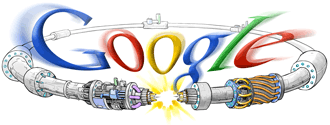 (Click the above image to go to Google, a great search engine that will help you as you learn to create and publish websites) Back to Adelphi Email Me Web Card Return to My Portal |
