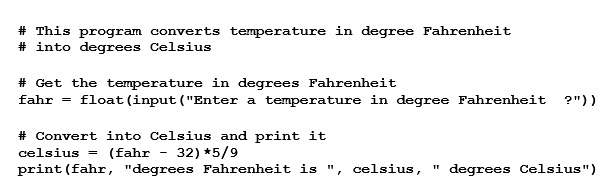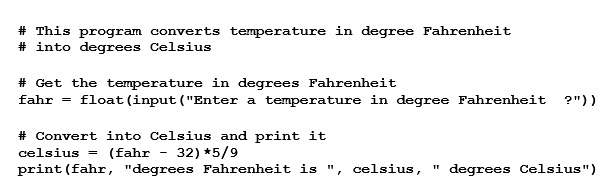CSC 171 - Introduction to Computer Programming
Lab Assignment #1 - Installing Python and Run Your First Program
Due Monday, August 29, 2022
- Open your browser and type in python.org tm ↵ On the bar directly below the
title pythontm, you will find Downloads. Click on it.
- You can choose Windows or MacOS X. Choose the appropriate one: Windows
for PC; MacOS X for a Mac.
- On the bottom of your browser you should see the file python-3.8.5 (if it’s not
there, look in your Downloads folders). Open that file.
- Answer the various prompts. You should end up with the Python interpreter and
the IDLE interactive development environment installed on your machine.
- Open IDLE. Then choose File - New . You will now have another window on
then screen where you can enter a program.
- Enter the following code:
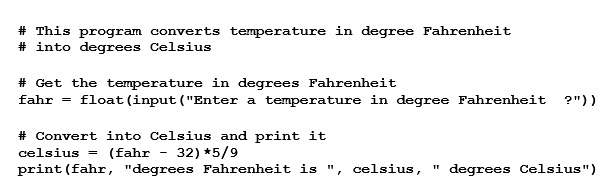
- Run the program
- If you get an error message, check what you entered; it may not be the
same.
- Once there are no error messages, run the program three with the inputs:
32, 72, and 212. Record the results and submit the file
[Back to the Lab Assignment List]