If Seamonkey crashes when you try to run it and you have a Mac Sierra OS, you can use an older version of Seamonkey instead, version 2.40.
Click here to get the Seamonkey 2.40 version that will work on a mac that failed to run the current version :
https://www.seamonkey-project.org/releases/2.40
1. Scroll down to click on the MAC OS x English version.
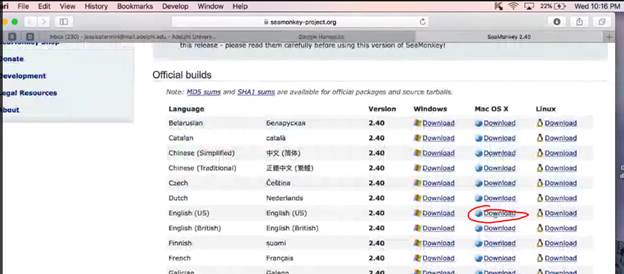
2. Click on the download icon and on the downloaded Seamonkey.
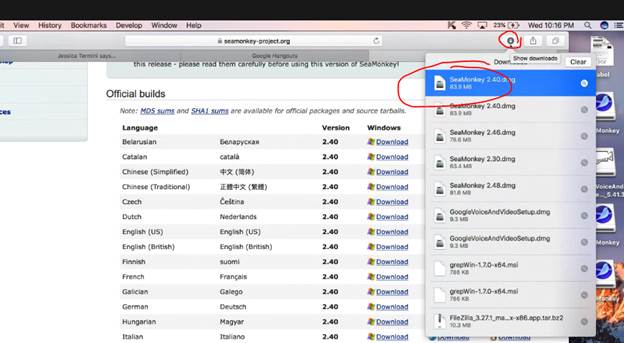
3. It will download the Seamonkey 2.40 version
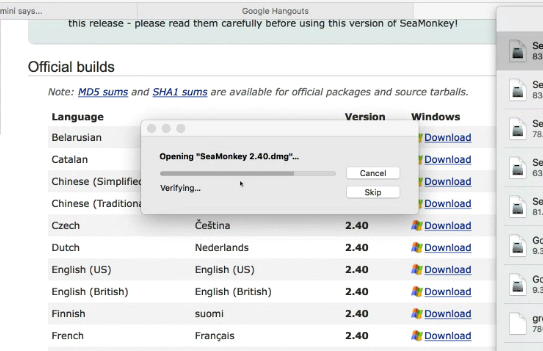
4. Drag the seamonkey icon into applications and then choose replace to replace the other seamonkey version.

5. Hit the mag glass to see find seamonkey
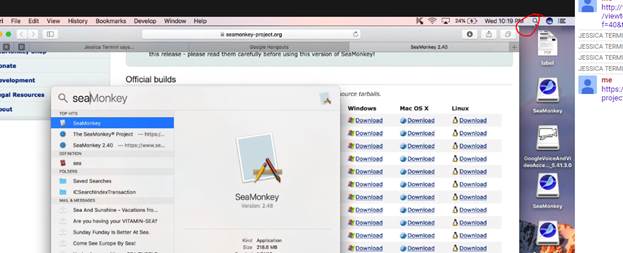
6. And then launch seamonkey

7. It may ask you to open it, or it may instead tell you that you have to open security. In this picture below, it shows you just click open.
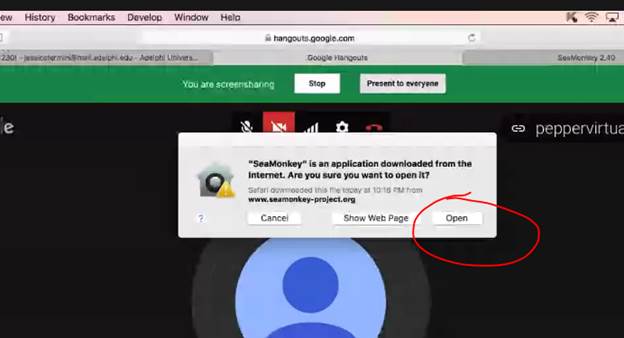
8. If it instead tells you that you cannot run this because it is not an apple approved program, you can go to the security gateway and open it from there.
8.1 open system preferences by clicking on the apple and then the system preferences.

8.2 Then click on security and privacy

8.3 You should then have a message saying that seamonkey was blocked and asking if you want to open it. Click on open anyway and then get another popup message saying it is an unidentified developer, and click open.
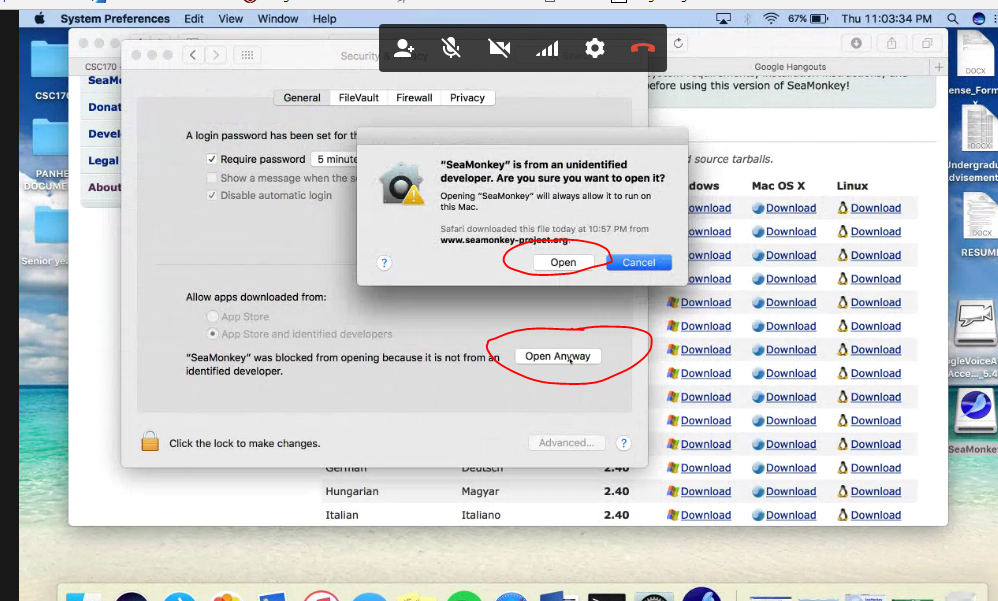
Then it will say that seamonkey wants to access your contacts. You are not using seamonkey as a mail client, so you can click “don’t allow”
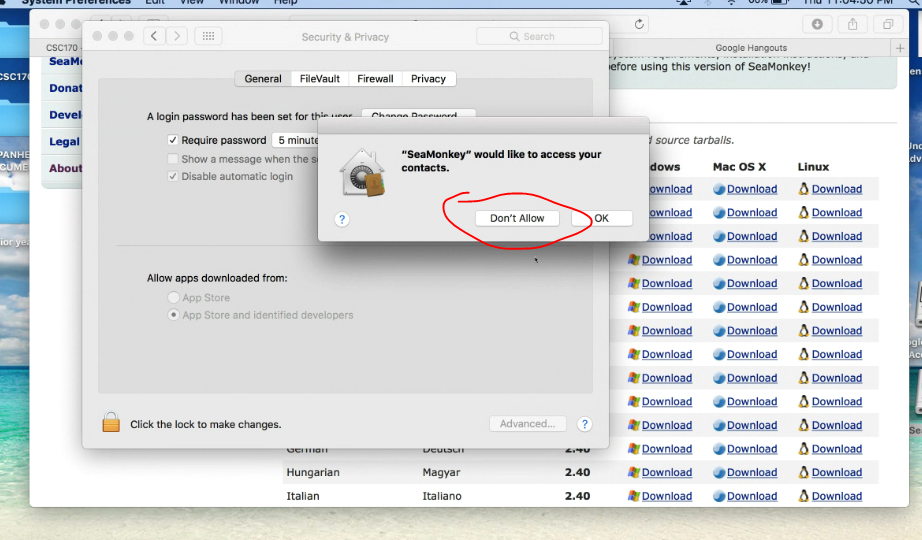
Then it will ask you to make seamonkey your default mail and browser. You do not want that so unclick the checks and click okay
