Steps to creating a web page
|
|
Step |
Tool |
Type of Tool |
|
1 |
Create a directory on your local
system to hold your files. I recommend c:\my_public_html |
Windows Explorer |
File Manager |
|
2 |
Create empty web page as index |
Mozilla Composer or SeaMonkey |
Web Design Tool (HTML) |
|
3 |
Get pictures from other web
sites |
Internet Explorer or NN or FF |
Web Browser |
|
4 |
Put pictures on your page (background
is Format; picture is insert) |
Mozilla Composer or SeaMonkey |
Web Design Tool (HTML) |
|
5 |
Upload to web (copy) |
FileZilla |
File Manager (local and remote) |
|
6 |
See your web page |
Internet Explorer or NN or FF |
Web Browser |
Step 5: