Hardware Questionnaire
Potential Good answers:
1 How might knowing the functions of a processor, hard drive and random access memory benefit you outside this class in the future.
Personally, You can use this information when purchasing a computer. It may also help you when purchasing computer parts or upgrades. Knowing the purpose of each part may help you when installing upgrades or fixing a computer.
It may help you in a future job. Knowing the parts of a computer can help you intelligently request upgrades to your work computer. Purchasing computers is often part of improvement projects, so you would be able to participate actively in specifying the required systems.
2 Why do computers have hard drives?
Your answer must have something to do with saving or storing files. Hard drives are for permanently storing files. Your answer should have nothing to do with speed or processing.
3 What might the random access memory in your computer be storing right now, while you are answering this question?
In a windows system, you can see this by running windows task manager. Click the process tab and see what is using your CPU (processor). You can also see what is using your RAM (memory) though it will also show you the part of your hard disk it is using to act like memory as well. In my case, the memory was mostly being used by google chrome, to hold the chrome program and everything that appeared on the google chrome page. Here is an example:
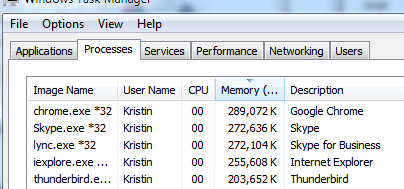
For macs, use the activity monitor:
http://lifehacker.com/5808173/take-control-over-your-macs-memory-usage
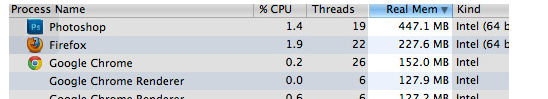
4 What is one thing the processor in your computer might be doing while you are answering this question?
Use the same windows and mac programs, but this time look at the cpu percentage. Everything with any CPU percentage is being used by the processor. However, you will see many programs with memory used by no CPU. That is often because the program is resting, not asking the CPU to do anything for it yet.
5 Which will have a higher initial cost: a black and white laser printer or an ink jet printer? Which one will have the higher per page cost for the cartridge?
Ink jet printers have a lower purchase price and higher cost per page for the cartridge - usually.
6 Name one difference between a laser printer and an ink jet printer.
Laser - uses a xerographic technology just like a photocopier, uses toner cartridges, higher purchase price, lower maintenance costs because of a large duty (pages per month) cycle, high pages per minute, color is more expensive
Ink Jet - prints with ink, uses ink cartridges, lower purchase price, higher maintenance costs because of a smaller duty (pages per month) cycle, often low pages per minute, color is not expensive
Any of the qualities above will be fine.
7 Is 3 GB RAM larger than 4000MB of RAM?
3GB is approximately 3000 MB so 4000 MB is bigger so the answer is no.
To convert from GB to MB, move the decimal 3 places to make a bigger number. (Think of converting feet to inches (smaller units) - if you have 1 foot, you have many more inches, so one GB is many more MB. )
8 Is 3 GHZ faster than 40,000 KHZ?
To convert from GHZ to KHZ, move the decimal 6 places because it is 2 jumps away. So 3 GHZ = 3,000,000 KHZ. 3 GHZ is faster so the answer is Yes.
Look at the diagram below and see how when you go down a step you add zeros to the number (multiply by 1000) and when you go up a step you take away zeros (dlvide by 1000).
![]()
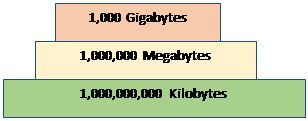
This is just an estimate as the actual conversion rate is 1024, not 1000, but 1000 makes a good estimate of relative size.
9 What would you purchase if you needed more space to store files on your computer, and did not want to buy a new computer?
You would buy another hard drive, a larger hard drive, or an external hard drive. More RAM or processor would not help.
10 What hardware would you purchase if you needed your computer to move faster, and did not want to purchase a new computer?
You would buy more RAM (memory), either as another RAM card or change the RAM card that you had to a larger size. The computer's motherboard has to be able to accept the additional memory, which is why memory capacity is very important when buying a computer, but actual memory size is not as important because it can be increased later if you find it is too slow.
More hard drive will not help speed. (It is true that a solid state hard drive can be accessed more quickly than an optical hard drive, but even so, RAM is more critical to speed than hard drive size.)
A processor upgrade would have helped, but it generally is not easy to upgrade and costs about 1/3 of your computer cost, so it usually does not make sense to upgrade the processor. That is why your choice of processor is very important to your initial choice, but the amount of initial RAM is not as important.
11 How much space is on the hard disk in the PC you are now working with?
Determine this on a windows system by looking at windows explorer. All your files that you see in windows explorer, such as those in my documents, are actually on your local hard disk. When you see an advertisement for a pc that has 120GB, you will see about 120GB as the size of your local disk on windows explorer.
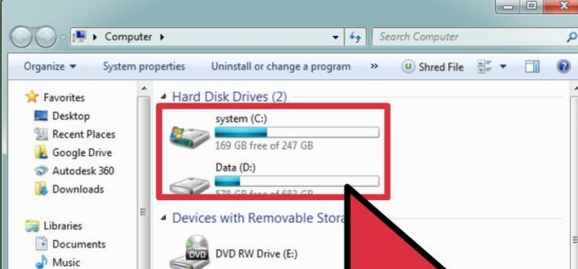
Here is how you check your system space on windows: http://www.wikihow.com/Check-Your-Hard-Disk-Space
Here is how you check your system space on a mac: http://www.macworld.com/article/2972775/os-x/how-to-check-your-macs-free-hard-drive-space.html
(Some computers have 2 hard disks and some have partitions on one hard disk so that one is labeled C and the other D, and some only have one hard disk.)