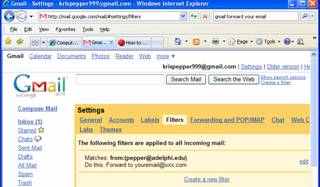Tutorial
How to Forward Pepper Email from Gmail to the
Email You Read
- Select Settings from the top Gmail
navigation bar.
- Go to the Filters tab.
- Click on "Create a new filter"
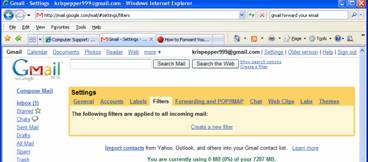
- Fill in the from address as pepper@adelphi.edu
- Click
the next step button.

- Click the forward box
- Enter your email address (that is not at Adelphi.edu)
- Click
the create filter button
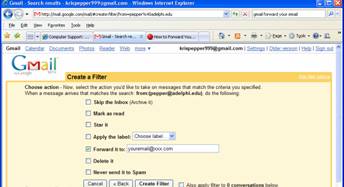
- You
are done.