A good way to study Access would be to create the following
Access database:
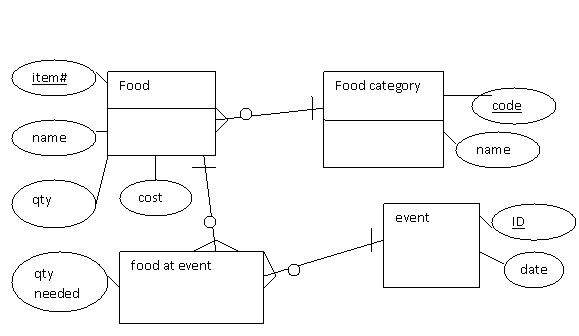
(Please also add name to the event table.)
Then, create the following queries:
Help with queries:
· http://inpics.net/tutorials/access2007/queries.html
· you can use Atomic Learning modules to help you create these
queries. You can find Atomic Learning modules in Ecampus
or on moodles home page in the upper left. Look for
“working with queries”
o Here is a link to one of the Atomic Learning modules: http://www.atomiclearning.com/highed/acc07_intro
1) food list
List every food with its category name and total cost.
Order by category.
Include a column to show the total cost of each food. (Cost
times quantity)
It should show information like this:
|
Item# |
Item |
Category |
Quantity |
Unit cost |
Total Cost |
Description |
|
6 |
Bagels |
Bread |
1 |
$2.00 |
$2.00 |
Breads |
|
5 |
Bread |
Bread |
5 |
$1.00 |
$5.00 |
Breads |
|
19 |
Pretzels |
Snack |
6 |
$2.00 |
$12.00 |
Snack food |
|
18 |
Pringles |
Snack |
1 |
$1.50 |
$1.50 |
Snack food |
|
10 |
Gold Fish |
Snack |
1 |
$1.50 |
$1.50 |
Snack food |
2) total value by category
It should show the total cost of food in each category.
It should have one line for each category.
Multipy cost times quantity to reach the total cost for a line
Your resulting query should show this type of information:
|
Category |
total quantity |
total cost |
|
bkf |
3 |
8 |
|
Bread |
2 |
3.79 |
|
Dessert |
2 |
3.5 |
|
Drink |
6 |
17.25 |
|
Snack |
8 |
17 |
3) event total food cost
Calculate the total cost of each event.
Your resulting query should show this type of information:
|
EventID |
Date |
description |
cost |
|
1 |
|
Christmas
party |
$189.25 |
|
2 |
|
breakfast
for training |
$167.50 |
|
3 |
|
snack
for club meeting |
$68.58 |
4) food at event listing.
List the food at each event. Include the event date and the
food name and cost.