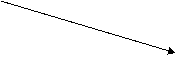Import your simple inventory list. It has the following fields:
Simple List
|
Field |
Type |
Size |
|
Item# |
Number |
Integer |
|
Item |
Text |
255 |
|
Category |
Text |
20 |
|
Quantity |
Number |
Double |
|
Unit Value |
Number |
Double |
|
Total Value |
Number |
Currency |
|
% of Total Value |
Number |
Currency |
|
More than 1 |
Text |
255 |
|
Sentence about item |
Text |
255 |
The Category table you will create will have:
|
Field |
Type |
Size |
|
Category |
Text |
15 |
|
Description |
Text |
100 |
|
Sort Order |
Number |
int |
Enter all categories that show in your spreadsheet.
Create a query that shows each of your items with the category description.
Create a report of all items and show the total value and quantity in each category.
Create a form to input Categories
Create another form to input more timesheets
Enter 2 more inventory items and 2 more categories.
Use queries to answer questions:
1) What is the total value of 2 of your categories?
2) What is the highest value category?
3) Which category has the most items?
4) Which category has no items?
|
|
Description |
Sort order |
|
Item # |
Item |
Category |
Quantity |
Unit Value |
Total Value |
|
Item # |
Item |
Category |
Quantity |
Unit Value |
Total Value |
|
Item # |
Item |
Category |
Quantity |
Unit Value |
Total Value |
Category ID |
Descr- iption |
|
Item # |
Item |
Category |
Quantity |
Unit Value |
Total Value |
Category ID |
Descr- iption |