Protecting Your Privacy On Social Media and Online
| Home |
Privacy
Risks in Social Media |
Protecting
Your Privacy |
Presentation |
Image
Attributions |
Privacy Tip
When using a social media application the first thing you should
do is check on the privacy settings that are already being used.
This will let you know what on your profile is visible to the
public, and what isn’t.
Most of the time you will have to modify the settings to make
them more private before posting on social media.
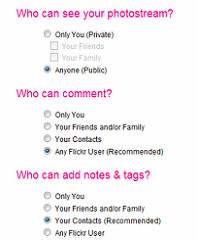
NEVER give your important information to any social media
website or application!
This includes your social security number, bank information or
other sensitive information!
When creating the account, limit what you are sharing about
yourself.
This limit can be done in the privacy settings, or when you
create the account don’t use real information.
When creating the account make a STRONG password, that won’t be
easy for someone to guess or crack.
Never use the same password for multiple accounts(this will be
easy for someone to hack into multiple accounts.)
It is also wise to change these passwords every once in a while.
“Protect Your Social Media Accounts.” Investor.gov,
www.investor.gov/protect-your-investments/fraud/how-avoid-fraud/protect-your-social-media-accounts.