Allen Don, Ph.D.
ADELPHI UNIVERSITY
OR Return to Dr. Don's HomePage
Colleagues:
This is typical of what one might do to help a student or faculty member get up and running with Netscape Mail.
My versions are Gold3.03 and Communicator4.04 . The same principles apply to all browser mail programs. The essence is to look for options and/or preferences--look for mail preferences. The same principles apply to Microsoft Internet Explorer browsers. In fact, I have 16bit and 32 bit versions of Netscape and Internet Explorer all running at the same time. You will find that the old Windows3.1 browsers and mailers will run under Windows95.
The dialogue boxes are somewhat different, the principles are still the same. The dialogue boxes for Communicator follow those for Netscape 3.xx series and Netscape Gold 3.xx series
I set the properties under options/Mail and news preferences in the main Netscape as well as in the Mail and News preferences in Netscape Mail
I am showing you the gif's of the preferences I use--three in all--hope this helps.
I used Cooltalk whiteboard, a freebee that you had the opportunity to download from Netscape.
Also, this shows how easily and quickly one can do a simple page using Netscape Gold.
The e-mail addresses are a good way to test if your e-mail is configured okay. You can send me and yourself some test messages. When you click on the e-mail address below, Netscape mail should automatically pop-up. Put your own e-mail address in the CC: section. You can put either your panther or your groupwise e-mail address, or both, for that matter. You can put in as many CC's as you want.
Note that in the dialogue box below, I indicate in a box to leave mail on the server. This gives me the versatility of saving an e-mail to either my panther account or on PC.
e-mail allendon@panther.adelphi.edu
For Netscape and Netscape Gold3.xx series.
Netscape Communicator Dialogue boxes follow.
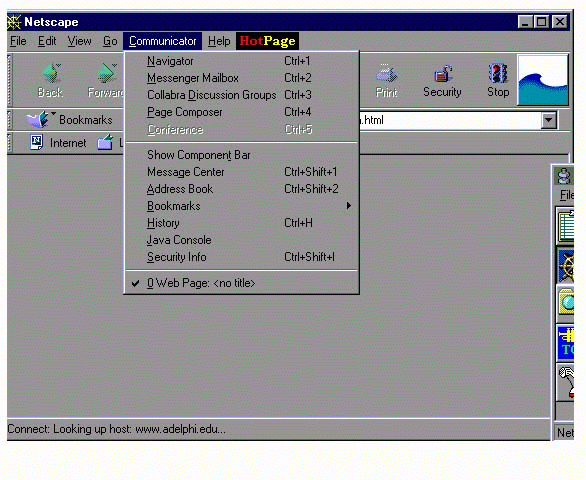
"Message Center" in above dialogue box was selected to give below dialogue box.

"Preferences" in above dialogue box was selected to give below dialogue box, and then "Mail Server" is selected.
Your Mail server name is usually your login I.D.
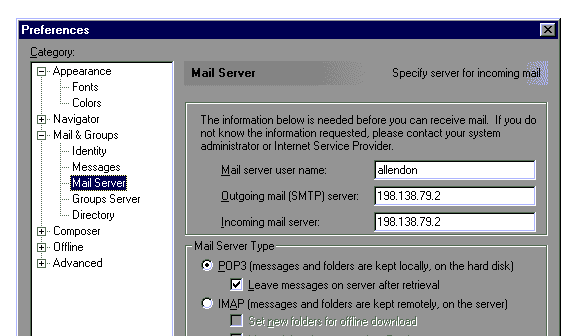
I leave messages on the Panther server temporarily and decide whether to save them on panther or on my pc.
I do not duplicate. They are saved one place or the other, but not usually both places. One of the reasons read mail on my pc with Netscape mail is to see the graphic, MIME, or UUENCODE attachments which are automatically displayed in Netscape mail as part of the e-mail you are reading. This is not true when using Panther's PINE or ELM mail reader.