Do problems P2.13 and P2.14 from the textbook.
This entails writing two new classes, Circle and
Square, each with a constructor, a getArea()
method and a getPerimeter method. (The textbook doesn't
say it, but I'd like you also to write a toString method
for each class.) If you don't remember
the formulæ for the area and perimeter of a circle and a square,
look them up in a math textbook.
I recommend doing this in a sequence of small steps or versions. For example (you don't have to use this precise sequence),
- write the
Squareclass, with its instance variable(s). - add a constructor to the
Squareclass. - add
toStringto theSquareclass. - add
getArea()to theSquareclass. - add
getPerimeter()to theSquareclass. - do the same steps for the
Circleclass.
As usual, follow the design recipe for each version: choose names and types, choose test cases, write code, proofread, compile, and test before going on to the next version.
In DrJava, open the
BuggleWorld.java program.
About 7-8 lines down from the beginning, find the lines that say
public int rows = 9; public int cols = 9;These control the size of the grid in the BuggleWorld. Change both numbers to 21. Compile the program and create a new BuggleWorld from the Interactions window; it should work just as before, but have a 21x21 grid of smaller squares.
Next, with BuggleWorld still open, click the "New" button to open a
new program file. In this file, we'll build another class named
WritingBuggle:
Write a new class
WritingBugglewhich extends the existing classBuggle. It should work exactly the wayBuggledoes: you should be able to say things likeWritingBuggle billy = new WritingBuggle();
and testbillyexactly as before.-
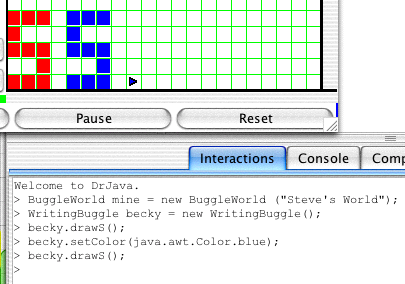
Add a method named "
drawS" to the class. It should draw the letter S, in the current color, 3 squares wide by 5 squares high, starting at theWritingBuggle's current location. TheWritingBuggleshould end up two squares to the right of the lower-right corner of the S. You should be able to write this in 15-20 lines. Here's an example, showing the result of two successive calls todrawS. (Click on the image to enlarge it.) Add three more methods
drawC,draw1, anddraw7, similarly. The letter "C" and the number "7" should be 3 squares wide by 5 squares high; the number "1" should be 1 square wide by 5 squares high. Each of these methods will probably be 10-20 lines long.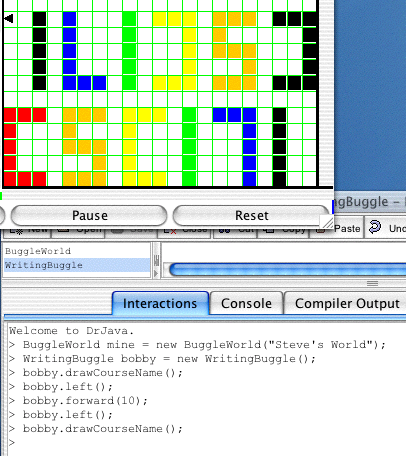
Add a method
drawCourseNameto the class. It should draw the letters "CSC171", side by side, each in a different color. You should be able to do it in 10-15 lines. Here's an example, showing two calls todrawCourseName.
As usual, each version should follow the design recipe, and (in particular) be tested before you go on to the next version.