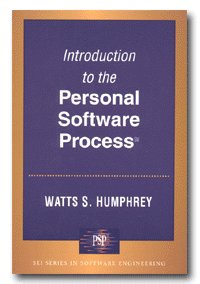



(incl. my textbook)
in my textbook
from my textbook
Textbook
| |
|
|
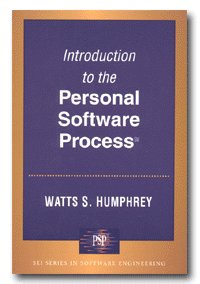 |
 |
 |
 |
|||
| Syllabus | Calendar | Homework | PSP | Moodle (incl. my textbook) |
Pictures used in my textbook |
Worked Exercises from my textbook |
Supplementary Textbook |
Daily Survey | Design recipes |
(require installed-teachpacks/picturing-programs)at the top of your Definitions pane.
copyit.bat. It'll take a few seconds.
Then you can run DrScheme as usual, putting the line
(require installed-teachpacks/picturing-programs)at the top of your Definitions pane as usual. But you'll have to do this all over again every time you sit down at such a computer.
picturing-programs library once and for all. You'll still
need the line
(require installed-teachpacks/picturing-programs)at the top of your Definitions pane.
This course meets on Tuesdays and Thursdays from 3:05-4:20 PM in Room 227 of the Science Building. The last time I taught this course was Fall 2008.
My office hours (in Post Hall 203; if I'm not there, look downstairs in the computer lab, Post 102) are M 1:00-4:00, TTh 12:00-3:00. Student tutor Anton Soradoi can help with this course, and has office hours MF 9:55-10:55 AM, I think in Post 102. I think the Learning Center will be hiring some additional student tutors, but I'm not sure of that yet; watch this space.
The main textbook for this class is Picturing Programs: an
Introduction to Computer Programming, which I'm still writing;
it'll be available, chapter by chapter, on Moodle.
I use a lot of pictures in the book; if you'd like to be working with the
same pictures, you can download them from here.
In past semesters, I've used
How to Design Programs, by
Felleisen, Fisler, Flatt, and Krishnamurthi, published by MIT Press, and
you're encouraged to read parts of that book too.
We'll be programming in the Scheme programming language. Why Scheme
rather than C++ or Java?
We use the software package DrScheme, which is available for free download for Windows, Mac, and Unix. You are encouraged to install it on your home computer. Version 4.2.2 is installed in the computer labs on campus. The latest released version is 4.2.4; either one (or 4.2.3, in between) should work.
After you've installed it,
please also download and install the
picturing-programs teachpack, following the directions in
Chapter 1 of the textbook.
This course is intended primarily for people who have not previously studied computer programming, primarily non-majors. Math and CS majors are allowed to take the course, and will almost certainly learn something, but this course isn't part of the Math or CS major. For non-majors, this course counts towards your math/science distribution requirement.